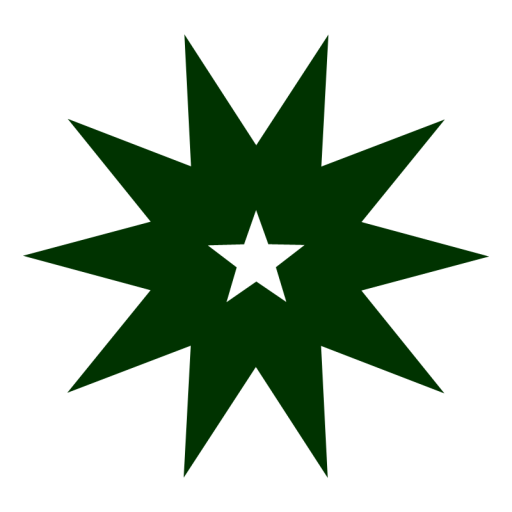The University Information Technology Services (ITS) has recently purchased 700 new desktop units, slated to be deployed by the start of academic year 2017-2018. The delivery of the new units is expected to be completed within the next two weeks.
In a November 2016 article by The LaSallian, ITS Director James Sy revealed the scheduled replacement and technology refresh of computers in DLSU’s classrooms which began at the start of this AY. The replacement, which includes an upgrade of the computers’ operating systems (OS), is spread over three years and will cost around P7 million. The University and ITS obtained funds for computer upgrades from the computer lab fee included in the miscellaneous fees paid for by students.
On computer replacement and OS updates
In a recent interview, Sy clarifies that the three-year upgrade of the computers is not a separate project, but is part of a bigger computer replacement scheme by the University to ensure that the computer laboratories have the newest and best computers. The computer replacement scheme was implemented by the ITS in AY 2009-2010 and is an ongoing activity already on its eighth year of implementation.
Before making a bulk purchase of computers, Sy and ITS-Technology Infrastructure and Assets Coordinator Noel Castillo consult the college deans and department chairs regarding their information communication technology resource requirements for instructional and research use.
“The main determinants of the computer equipment specifications are the software packages that will be run on these computers, and the appropriate desktops that are available in the market given our budget,” Sy explains.
According to Sy, there is no specific type of model for the computers to be placed around the campus. He adds that changing the computers in campus does not necessarily mean that it will improve the security and performance of DLSU’s systems such as My.LaSalle, Animo.sys, and the DLSU website, because these systems run on bigger servers. “We have a separate technology refresh plan for our servers,” he adds.
As for the OS that will be used, Sy mentions that it will depend on the software packages that will be run on a particular desktop. “We are currently under a Microsoft Enrollment for Education Services. We have the option to install any version of Windows OS we deem fit,” he explains. The minimum OS version that the ITS can install is Windows 7.
Among the computers that have already been upgraded include those in the Gokongwei Hall and St. La Salle Hall. Sy explains that the classroom computers were not originally included in the technology refresh plan, because they focused only on computers placed in laboratories. It was only last AY 2015-2016 when they decided to include classroom computers in the technology refresh plan—around one-third of which were upgraded. Sy adds that another one-third of computers or about 80 units will be replaced next AY.

Students cite suggestions
Patrise Calumpag (II, CAM-ADV) shares that she recently noticed the new operating system in her classroom in St. La Salle Hall. “I also read about the plans of ITS in the past, but I think it is a slow progress,” she adds. “Newer technologies are developed every day and being that we pay a relatively expensive tuition fee, we deserve these upgrades, especially Communication Arts students [like us] who need capable computers for presentations of film projects.”
Bea Mesina (II, BS-CHEM) also states that she noticed the recent upgrade of computers, particularly in Gokongwei Hall and St. La Salle Hall. “The OS must be updated every once in a while because system updates improve important programs or hardware that run the computer. [However], I think it’s not necessary to buy a new desktop because the current computers are still working fine,” she explains.
With regard to upgrading the computers every once in a while, Louise Cortez (II, BS-CS-ST) agrees and cites that computers tend to slow down throughout the years. “It is unfortunate that some classes waste so much time trying to fix them for presentations,” she highlights. For the past 10 years, most computers in campus have used Windows XP, released by Microsoft in 2001, as its OS.
On the other hand, Erika Isidro (I, AB-DSM) says that the upgrade is necessary since the computers tend to lag and delay class discussions. To avoid such cases from happening, she suggests that the ITS undergo a weekly or monthly inspection of the computers to check if they are working efficiently.
Students also cite how some computers in campus have viruses that get transferred to their flash drives. For instance, Kisha Yerro (II, AB-OCM) cites some experiences by her friends whose flash drives got viruses from computers in campus. To prevent this, she recommends that all the computers should have the same set of applications including an anti-virus program.
“As one of the top universities in the country, we should be able to keep up with these changes. It would also be helpful so that students would not need to go to internet cafes to finish their papers, and it would also help during enlistment,” Nikka Cardinal (II, CAM-MKT) asserts. Apart from this, she adds that the schedule of computer labs in campus should be publicized, and the internet connection must also be upgraded to ensure more productivity from the students.